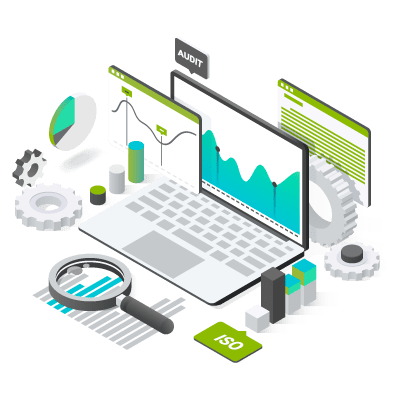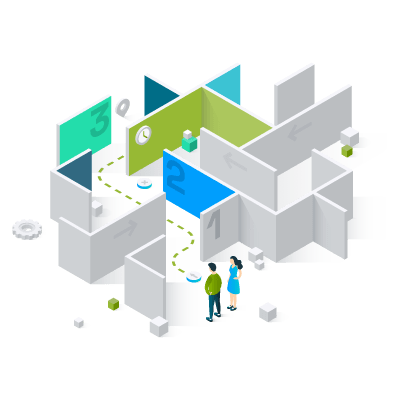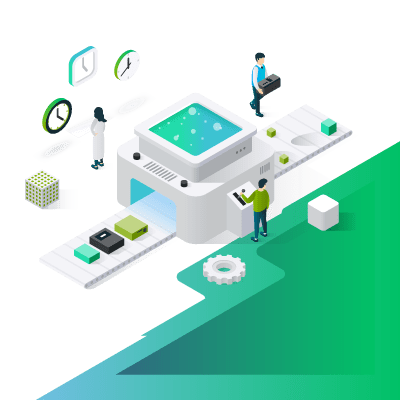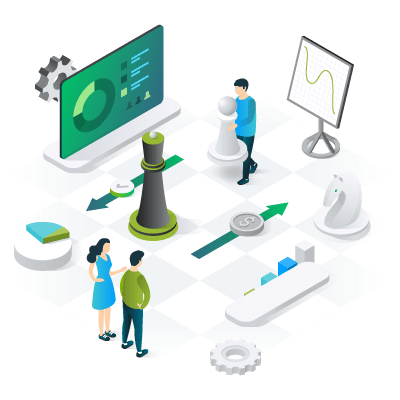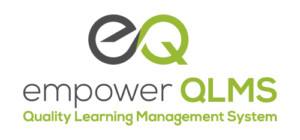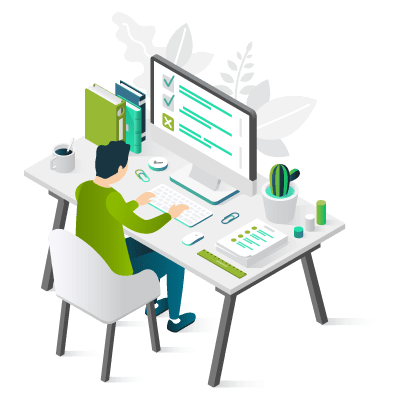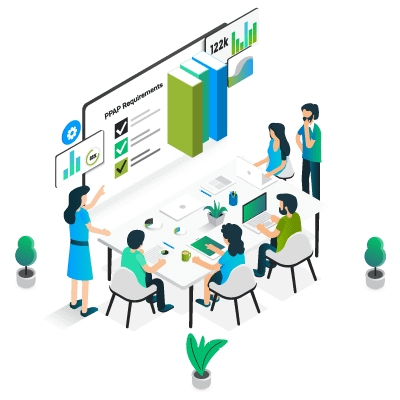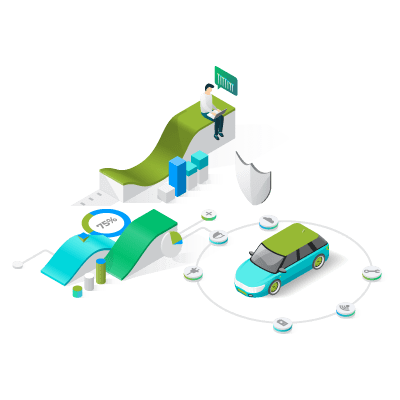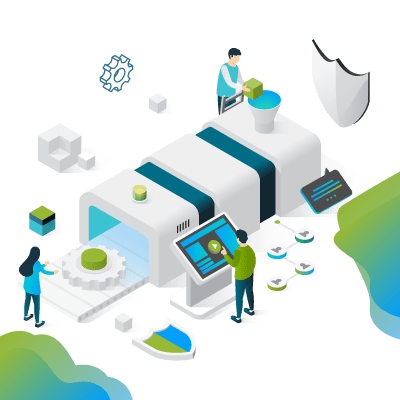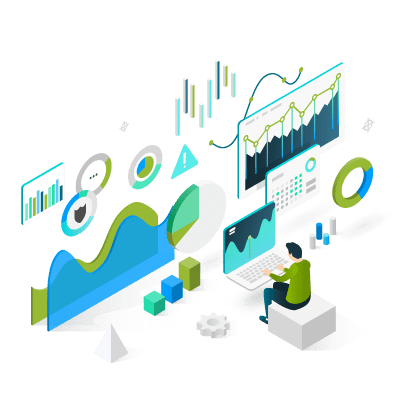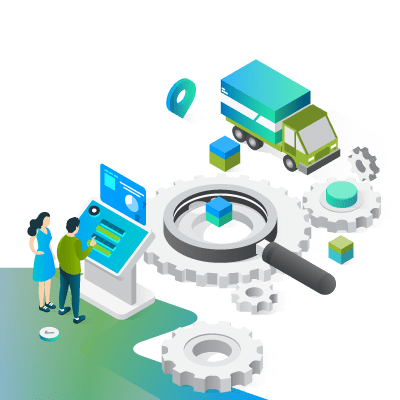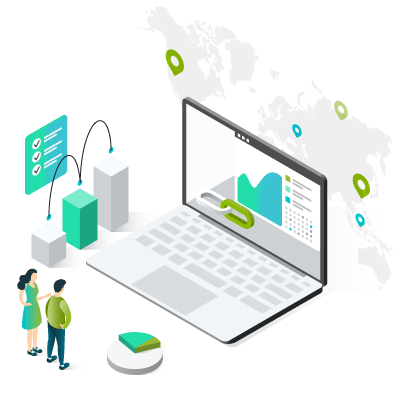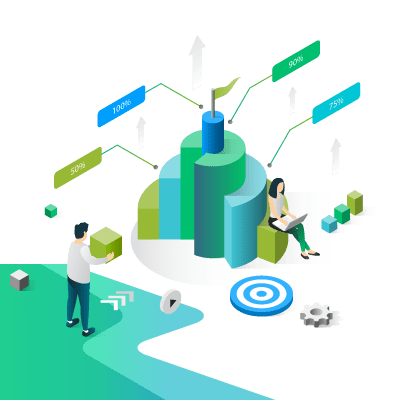Modules
Empower your Value Chain with Empower QLM Software Modules
Gain competitive advantages by using Empower QLM to enable high quality operational practices for the introduction of high quality products to market.
Empower QLM accelerates business practices with software modules that lay the foundation for integrated quality management all within one SaaS platform. The software supports enterprise-wide collaboration by connecting supply chain networks through the digital transformation of existing systems.
Audit Management
Establish an automated workflow to manage all steps for any audit. Streamline audit requests, approvals, selections, and reporting.
- Onsite & remote audits – use file upload tools to share pictures, videos, and documents to oversee onsite and remote audit requirements in compliance with quality standards.
- Types of audits – internal audits, supplier audits, production readiness audits, quality improvement & developmental audits, facility compliance audits, surveillance, verification, & follow up audits.
- System audits – ISO, TS, AS, IATF 16949, and other system audits.
- Process and product audits – ESD/EOS – ANSI S 20:20, ISO 14644, CQI Standards.
Non-Conformance Management
Quickly identify processes and products that do not meet set standards and specifications to gain quality control. Use problem solving tools and workflows to completely automate suppliers, customers, and internal non-conformances from anywhere. Easily record, track, and centralize all non-conformances in a universal database. Accessible to all relevant stakeholders for optimal reactivity and lessons learned sharing.
- Multi-dimensional oversight – configure non-conformity templates across different commodities, business units, and locations. Enable suppliers to upload non-conformities on a regular basis. Establish non-conformance management for current part revisions and previous revisions.
- Remote approval management – approve each step with uploaded document evidence such as files, pictures, videos, and presentations from anywhere.
- Establish linkages – link non-conformances with 8D, CoPQ, CAPA/SCAR, and sorting.
- Isolate individual non-conformance – identify Individual sources of non-conformance with relevant details such as source, batch level, and serial number.
- Identify reoccurring instances of non-conformance – with a holistic view of the supply chain, track occurrences across all phases of production to aggregate reoccurring non-conformances. Combine multiple non-conformances for a common CAPA and 8D
CAPA Management
Effectively troubleshoot non-conformance to avoid reoccurrence. Ensure the right person is establishing and implementing corrective actions and preventative actions (CAPA) for resolution of the real issues.
- Workflow notifications – configurable workflow automation alerts the right subject matter expert of non-conformance issues.
- CAPA reviews and approvals – review and approve non-conformance linkages with CAPA, supplier CAPA, and validate implementation success.
- CAPA tracking – document quality issues, risks, and solutions to record data and avoid repeat issues by meeting CAPA solutions and processes.
Supplier Management
Establish supplier best practices for optimal quality management. Use the supplier portal to fully integrate supplier data into Empower QLM to gain a holistic view of the supply chain through modules. Store critical supplier data such as compliance documents, SOPs, SLAs, and KPIs in one place.
- Accessibility via supplier portal – One location for registered suppliers to access manuals, work instructions, templates, checklists, standards, and trainings. Manage supplier certificates with supplier submissions and verification workflow.
- Supplier assessments – Track supplier incidents and corrective actions and provide supplier scorecards to optimize productivity.
- Improve supplier quality – Create supplier profiles from audit results, non-conformances, training initiatives, certifications, and compliance documentation to provide recommendations for continuous improvement. Share internal quality management best practices with suppliers.
- Comprehensive supplier visibility – Store data and activities such as supplier assessments, audits, RFQs, certifications, PPAPs, training, scorecards, NCRs, and CAPA to gain thorough insight on suppliers.
Change Management
When changes occur, it is important to notify the right stakeholders of these changes so accommodations can be made. Empower QLM enables proper control of change management and notifies all relevant parties of approved changes using seamless automation.
- Change workflow configuration– structuring and organization requirements are configured based on user requirements. Change notifications move through the required steps including review, approval, and implementation.
- Encourage supply chain collaboration – engaging personnel and suppliers to contribute to change promotes acceptance verses resistance. Communicating changes creates a strong foundation of awareness across the supply chain.
- Communicate the effects of change– easily capture and communicate the elements that will be affected by changes.
- Compliance with external management standards – validate changes through verification of systems, subsystems, and interfaces to satisfy requirement and ensure compliance with management standards.
Training Management
Empower QLMS (quality learning management system) is a robust, secure cloud-based software that can be customized to meet any corporate training objectives. The tool provides companies with the scalability necessary to conduct, manage, track, and report trainings globally.
Features of Empower QLMS:
- Multiple languages available
- Onsite and web-based applications
- Videos, audio, & presentations
- Live webinars
- Online quizzes & assessments
- Real-time Q&A with experts
- eLearning courses
- Email notifications & reminders
- Course catalogs
- Course management
- Course feedback based on survey results
- Certifications
- Download certification upon completion
- Dashboard reporting with performance summary reports
APQP & Program Management
Scale program management by centralizing all APQP (advanced product quality planning) tasks, documents, requirements, and communication with quality modules. Empower QLM allows users to customize their program parameters based on specific needs and customer requirements.
- Define program and plan tasks – define the program through creation of APQP schedule tracking and generate Gantt charts to show activity timelines per task. Easily assign resources to product quality tasks and view their impact on scheduling. Create meeting minutes, checklists, and triggered email notifications Establish workflows for sign offs through the stages and gates of the product lifecycle.
- Central program tracking – track all information through the program’s processes with integrated links to quality assets such as PFMEAs, control plans, dimensional reports, supplier data, and customer requirements.
- Compliant document generation – automatically generate documents that are in compliance with quality standards.
- Role based workflows – automatically assign tasks to users based on their functions to provide clear expectations and increase accountability.
PPAP Management
PPAP (part production approval process) can be automated as an output of APQP through application of Empower QLM. Modules help establish confidence and high-quality outputs.
- PPAP workflow automation – Support internal and external workflow with complete management of PPAP templates, PPAP requests, supplier allocation, PPAP reviews, and PPAP approvals. Completely automate supplier PPAPs, customer PPAPs, and PPAP annual validations and revalidations. Streamline communications, notifications, submissions, reviews, and approvals.
- Establish element links – Create linkages between PPAP elements such as DFMEA, process flow diagram (PFD), PFMEA, control plan, and MSA.
- PPAP toolbox (document automation) – access a range of tools to efficiently meet PPAP element requirements. PPAP tools include DFMEA, DVP&R, ballooning, manufacturing feasibility, PFD, PFMEA, control plan, MSA, SP, and compliance (IMDS, REACH, conflict minerals, and EHS).
- FAI (First Article Inspection) tool – manage the entire FAI process to validate production processes. Centralize engineering drawings, plans, and inspection plans.
Looking for PPAP workflow automation?
Empower QLM offers everything you need to completely manage PPAP in one central platform through its Essentials plan.
Product Compliance Management
Quickly track compliance requirements within the platform to establish products that fully meet regulations and customer requirements.
- Integrate regulated substance data – flow regulated substance data through integrated workflow to ensure products are in compliance.
- IMDS
- REACH
- ROHS
- Conflict Minerals
- PROP 65
- WEEE – Waste Electrical and electronics Equipment
- ELV – End of Life Vehicle
Plant Compliance Management
Safeguard operational compliance in an ever-changing regulatory environment and establish safety practices over plants and protection of employees.
- Environmental, Health and Safety (EHS) compliance – identify applicable regulations, create a process to mitigate risk, and review operating procedures on an ongoing basis to verify compliance with EHS regulations.
- Employee protection – use the policy portal to store employee related documents around policies, processes, and procedures relevant to the workplace. Centralize employee submissions of incident and near miss reports through the portal.
- Plant environment – record, track, and score plants based on location, supplier compliance, emissions, and audits.
Warranty Management
Manage warranty claims registration across product lines and customers. With modules, easily import warranty claims from your customer’s database, define your review workflow and automate reporting.
- Configurable templates – Use configurable templates for warranty registration forms to capture data from OEM customers. Easily review warranties with risk assessment checklists.
- Automate identification and assignment activities – Auto assign warranties to responsible member through configuration. Easily identify repeat warranty claims. Auto trigger email notifications, collaboration, meeting minutes, and checklists.
- Streamline workflow – Configurable workflow for warranty resolution and related activities with status tracking. Convert confirmed warranty claim as non-conformities and trigger resolution through 8D and CAPA.
- Live dashboards and notifications – use live dashboards with multiple filters to see warranty data based on customer, part number, defect types, dealer, and zones.
CoPQ Management
Improve control over expenses as a result of CoPQ (cost of poor quality) from processes. Carefully manage quality metrics with automation, establish linkage to mitigate failure modes, implement appraisal and preventative action costs.
- Establish linkages to CoPQ – Link NC, 8D, and resource master to CoPQ.
- CoPQ tools – Use CoPQ templates, workflows, and calculator to simplify processes.
- Supplier CoPQ – Link supplier KPIs, performance and scorecards to CoPQ. Increase your supplier chargeback leverage with detailed and organized data.
Asset Management
Never lose track of assets and tooling with automated checks and maintenance alerts. Manage all types of operational assets such as shop floors, plant equipment, measuring gauges, and production tooling.
- Tool life management – Understand tool life expectancy and remaining useful tool life with monitoring capabilities. Use proactive notifications for development of replacement tools.
- Measuring instrument calibration – Easily set up measurement instrument masters as assets with gauge handling guides. Track calibrations by due date using automated reviews and validity expirations.
- Asset maintenance – Use automated maintenance scheduling and tracking to ensure your assets comply with quality and safety standards. Streamline functionality reviews and verify asset conditions after maintenance.
Inspection Management
Build inspection templates based on part and operation numbers to generate records and reports that align with inspection quality standards with the right modules.
- Mapping inspection templates – Create inspection master templates and map them to work centers. Address different types of inspections within the platform.
- Generate inspection records – use templates to generate inspection records and capture measured values for the check points associated with a record.
- Built-in quality intelligence – use to verify the measure values against control and specification limits and notify parties if quality requirements are not met.
- Built-in SPC tools – keep your process in control by using SPC to prevent out of spec conditions.
Capacity Management
Gain a holistic view of production capacity and machine level capacity thresholds across suppliers in alignment with product demand.
- Supplier capacity – know each supplier’s overall capacity and machine level capacity via capacity declaration.
- Align capacity with actual demand – use integration with ERP and SAP systems to access details about demand within the platform. Conduct capacity assessments of individual manufacturing processes and distribute demand among machines.
- Identify supplier alternatives via assessments – Conduct supplier capacity assessments to determine if suppliers can meet demand requirements. Use the platform to identify alternative suppliers when capacity constraints have been noted.